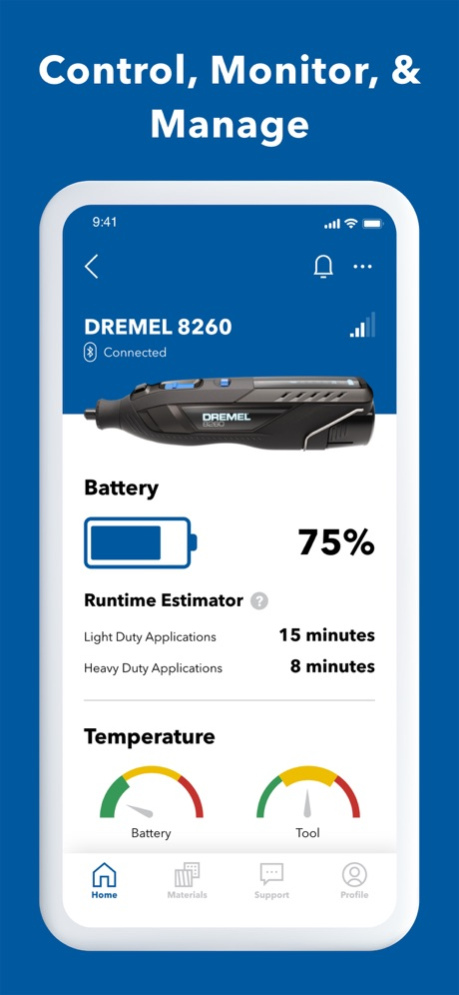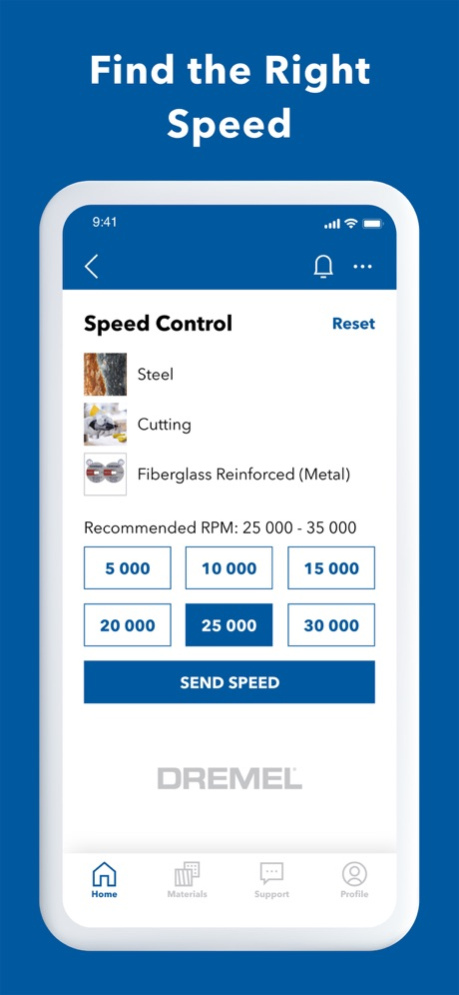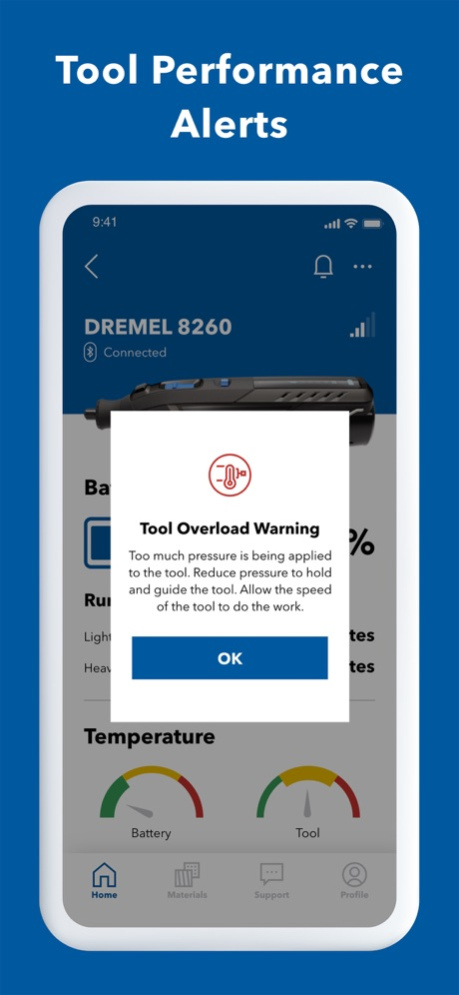Dremel 1.0.10
Continue to app
Free Version
Publisher Description
INTRODUCING THE DREMEL 8260. THE WORLD’S FIRST BRUSHLESS SMART ROTARY TOOL PROVIDING SUPERIOR PERFORMANCE, USAGE INSIGHTS, PERFORMANCE ALERTS AND SPEED RECOMMENDATIONS.
INTRODUCING THE DREMEL 8260. THE WORLD’S FIRST BRUSHLESS SMART ROTARY TOOL PROVIDING SUPERIOR PERFORMANCE, USAGE INSIGHTS, PERFORMANCE ALERTS AND SPEED RECOMMENDATIONS.
CONTROL: Find the right rotary accessory and speed for your project. Choose from over 170 combinations of materials, applications and accessories to get the most out of your Dremel rotary tool. Set the recommended speed right from the app.
MONITOR: Your tool dashboard shows the exact battery % left in your 8260 and the amount of usage time (in minutes) left in your tool. See the tool and battery’s operating temperature using a green, yellow and red status indicator.
MANAGE: Receive performance alerts and preventative tips for when your tool is overheating, overloading and when your battery is low. View your alerts and tips in an Alert Center.
BLUETOOTH PAIRING: Quickly connect your 8260 to your app with a guided pairing process. An 8260 can be paired to many smart devices but will only be allowed to be actively paired to one device at a time. Add multiple 8260 rotary tools to one device.
CUSTOM NAME: Give your tool a unique and personalized name in the app.
ADDITIONAL FEATURES FOR DREMEL TOOL OWNERS
ACCESSORY GUIDES: Explore the hundreds of Dremel Accessories for Rotary Tools, Oscillating, Compact Saws and Versa Power Cleaning tools with handy interactive accessory guides.
MATERIAL GUIDE for Rotary Tools: Find the right accessory and speed recommendations for your Rotary Tool based on 9 popular materials (Softwood, Hardwood, Steel, Plastic/Laminates, Aluminum/Brass, Ceramic, Shell/Stone, Glass and Drywall). Explore over 50 accessory types intended to perform a variety of applications (Carving/Engraving, Routing, Grinding/Sharpening, Cutting, Cleaning/Polishing, Sanding, Drilling, Grout Removal)
SIMPLE SUPPORT: Reach Dremel customer support by phone or email quickly and easily.
Nov 30, 2023
Version 1.0.10
Accessory details and localized content is updated.
About Dremel
Dremel is a free app for iOS published in the Food & Drink list of apps, part of Home & Hobby.
The company that develops Dremel is Bosch US. The latest version released by its developer is 1.0.10.
To install Dremel on your iOS device, just click the green Continue To App button above to start the installation process. The app is listed on our website since 2023-11-30 and was downloaded 2 times. We have already checked if the download link is safe, however for your own protection we recommend that you scan the downloaded app with your antivirus. Your antivirus may detect the Dremel as malware if the download link is broken.
How to install Dremel on your iOS device:
- Click on the Continue To App button on our website. This will redirect you to the App Store.
- Once the Dremel is shown in the iTunes listing of your iOS device, you can start its download and installation. Tap on the GET button to the right of the app to start downloading it.
- If you are not logged-in the iOS appstore app, you'll be prompted for your your Apple ID and/or password.
- After Dremel is downloaded, you'll see an INSTALL button to the right. Tap on it to start the actual installation of the iOS app.
- Once installation is finished you can tap on the OPEN button to start it. Its icon will also be added to your device home screen.